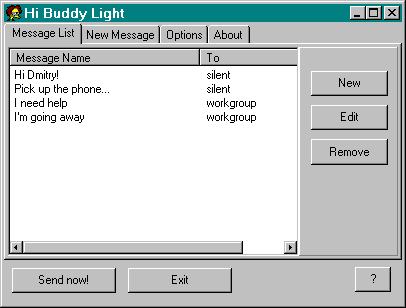Hot News
Products
Downloads
Ordering
Outsourcing
Projects
Search
Support
Contacts
Partners
Hi Buddy...
|
How it works?
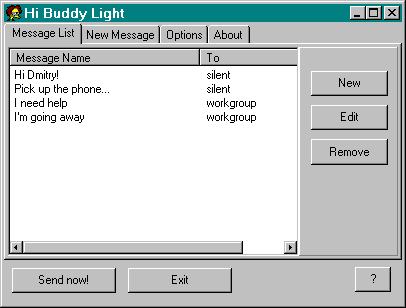
- The process of sending message is identical to Winpopup.
Click on "New" button and fill the required fields.
After that, click "Send now!"
- HiBuddy stores sent messages in own database.
Select tab "Message List" to get full list.
Bit by bit you will fill the list.
- To resend message, double click on it or press Enter.
- You can manage the list of messages with "Edit" and "Remove" buttons.
- Open the "Options" tab.
Check box "Load in tray" if you want to get immediate access to HiBuddy.
Check box "Auto launching when Windows starts"for auto loading HiBuddy.
Batch processing
You can use HiBuddy in your command files.
Usage rules:
HiBuddy user message
Example:
HiBuddy friend Good By!
download free!
|