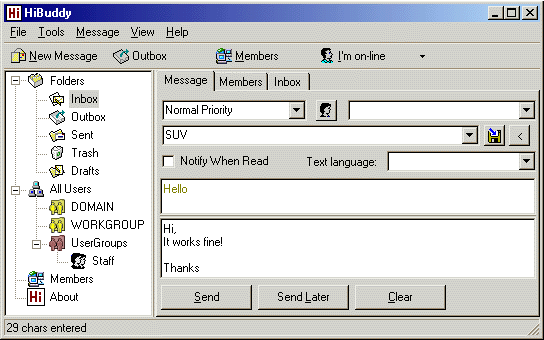HiBuddy 3.0 - Advanced WinPopup Replacement
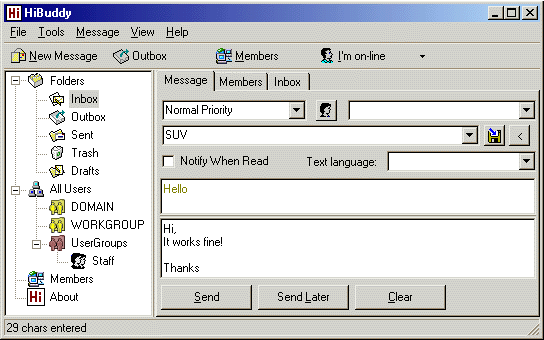
You have just acquired a product that will help to automate
communication with your coworkers in network.
| Feature |
WinPopup |
Hi Buddy |
| Send/receive messages |
Yes |
Yes |
| Reliable delivery |
No |
Yes |
| Notification when read |
No |
Yes |
| Monitoring of the neighbors |
No |
Yes |
| Using Priority of messages |
No |
Yes |
| Administrative utility |
No |
Yes |
| Archive of messages |
No |
Yes |
| Print messages |
No |
Yes |
| One-click sending |
No |
Yes |
| Auto Answer |
No |
Yes |
| Group messaging |
Partially |
Yes (user can create own groups) |
| Control Users Activity |
No |
Yes (On-line, Off-line, Busy) |
| Screen Saver cooperation |
No |
Yes
Go to off-line when screen saver starts
Auto starting of screen saver when go to off-line
|
| Announcement of new message |
Yes |
Yes
User can assign own sound
Showing of sticky button
|
| Loading into system tray |
No |
Yes |
| Spellcheck |
No |
Yes |
|
You can try HiBuddy before you register.
Download a fully-functional 30 day evaluation version from this website.
After the evaluation period you have to register the software to continue using it.
The registration fee for HiBuddy (two users license) is $14.95 USD.
If your company or institution is interested in licensing HiBuddy for more users, you can save a lot of money by purchasing a site license.
We have the special discounts for registered users of any Greatis Software products, students discount and special offer for academic institutions and universities.
HiBuddy is tested for Windows 95/98/ME/NT4/2000.
System requirements:
Any computer with Windows connected to the local network with active Client for Microsoft Network. Any network protocol is suitable.
No special requirements to hardware or software.
HiBuddy 3.00 What's new?
- Reliable delivery.
HiBuddy checks readiness of the addressee and send message if it ready. If he's out, HiBuddy will continuously it and send the message when user will ready.
- Notification when read.
- HiBuddy Administrator makes the network installation more customizable and easy to use.
- "Watch Him" feature allows to notify when user will ready and when he's down.
-
Priority Messaging
New version is free for registered users!
To upgrade:
- Download evaluation version.
- Install new version over old.
more...
download evaluation version
order
International
download HiBuddy German version
download HiBuddy Russian version
download HiBuddy Spanish version